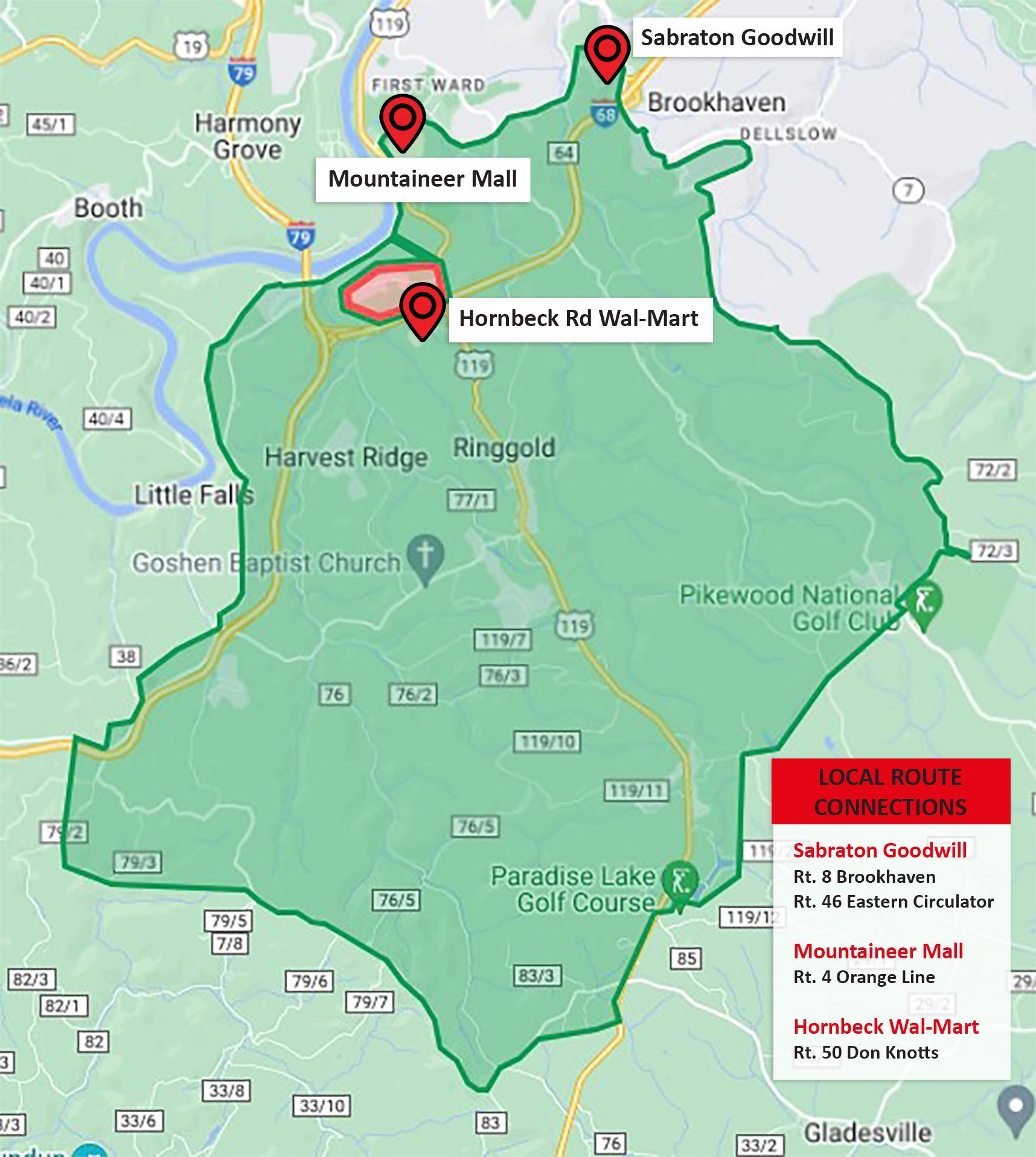RideMon is a Micro Transit service available to residents along the Mountain Heights (Rt. 14) and Grafton Road (Rt. 15) bus route.
New App Available in the App Stores
Expanded service along these two routes uses vans that can be hailed through an app on mobile devices.
This new app will be available in the app stores soon.
The fare for each one-way trip will remain $0.75 cents per ride, per passenger. All existing forms of payment, such as the Property Tax Pass and 15-Ride passes may be used for this new service.
Trip Example: a passenger coming from Brown’s Chapel could travel to Walmart and back without the need to travel anywhere else, without a transfer, and the total cost would be $1.50 round trip.
Passengers can request rides live-time without advance reservations and can ride within the service area or be dropped off at one of three designated connection points where they can connect with main line bus routes. The three main travel destinations are Hornbeck Road Walmart, Mountaineer Mall and Sabraton Goodwill.
If you do not have a smart device or desktop computer to access the app and request trips, another individual, such as a friend or family member with the app may request rides for you. See our FAQ section below for details.
Service Frequency
Currently, the Mountain Heights route operates three runs per day departing the Westover Terminal at 8 am, 2 pm and 5 pm. Similarly, service on the Grafton Road route operates two trips daily at 9 am and 3 pm, Monday through Saturday.
RideMon service will operate from 7:30 am - 5:30 pm, Monday through Saturday. During this Demonstration Project, regular route service will continue, but passengers will be encouraged to try this new service as a better way to meet their transportation needs.
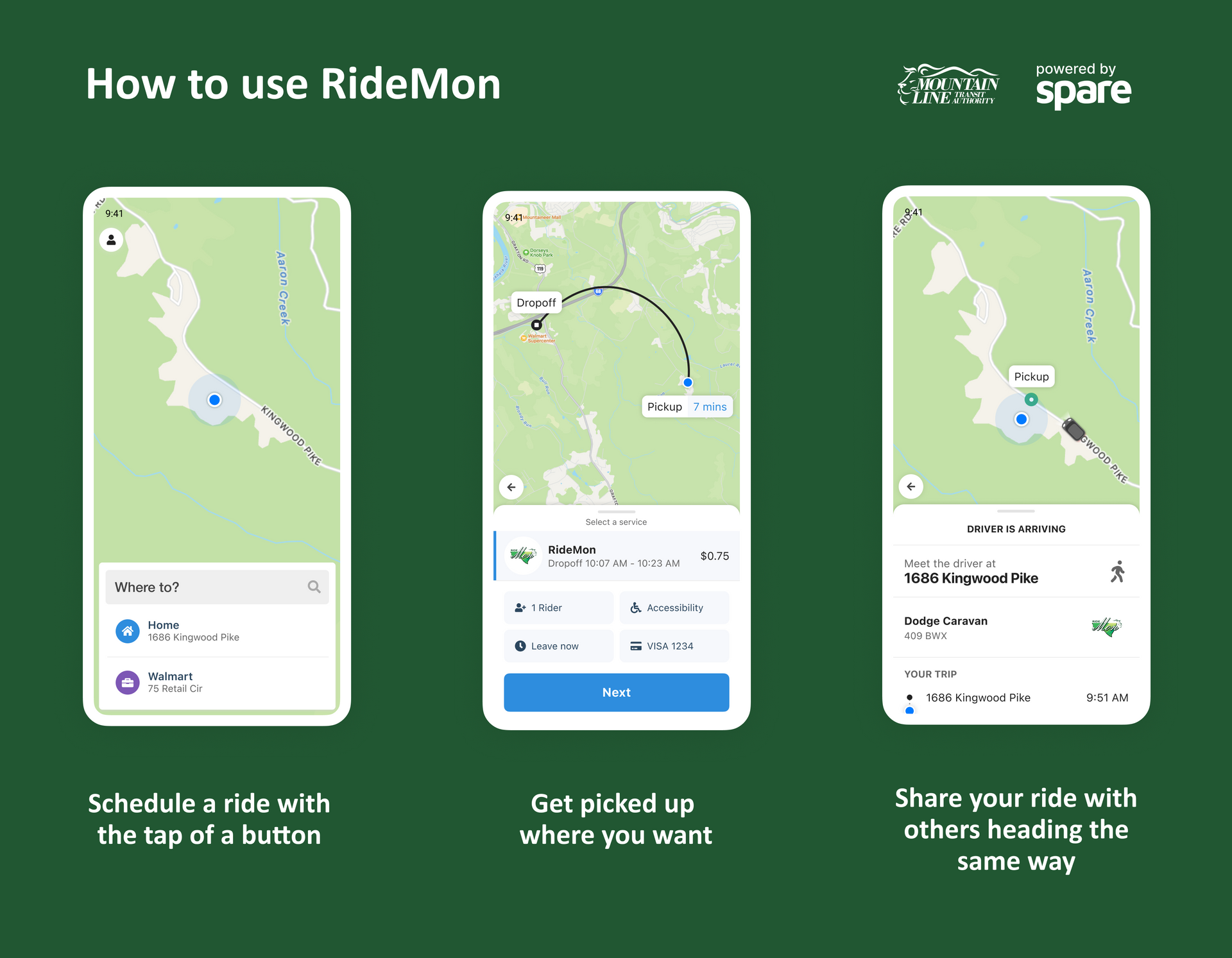
Other FAQ
Have more questions about the service?
Call 304.291.RIDE (7433)